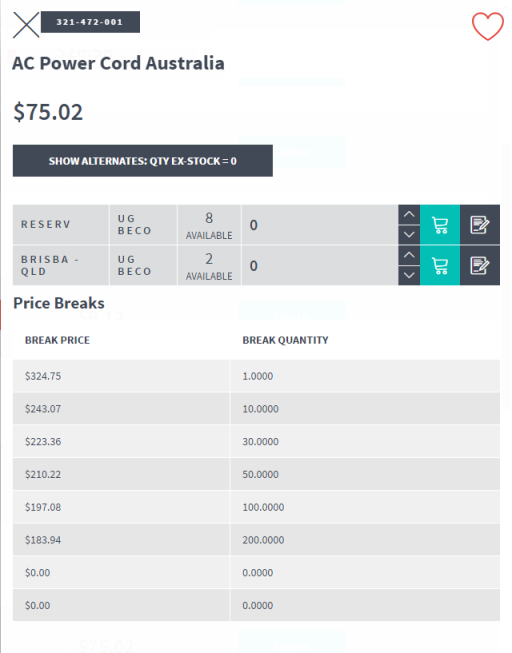
If your Micronet ECOM website is configured to show serial number quantities, the item details panel displays the item number and description, price, and the quantity of each serial number available in each warehouse. Customers can choose which warehouse their order comes from. If the same item is ordered from multiple warehouses (e.g. when there is not enough stock in one warehouse to fulfil the entire order), Micronet will split the order into separate orders – one for each warehouse.
In this example, the bottom of the item details panel has been configured to display price breaks and quantities for the item. Price breaks are displayed from the highest price (smallest quantity) to the lowest price (largest quantity).
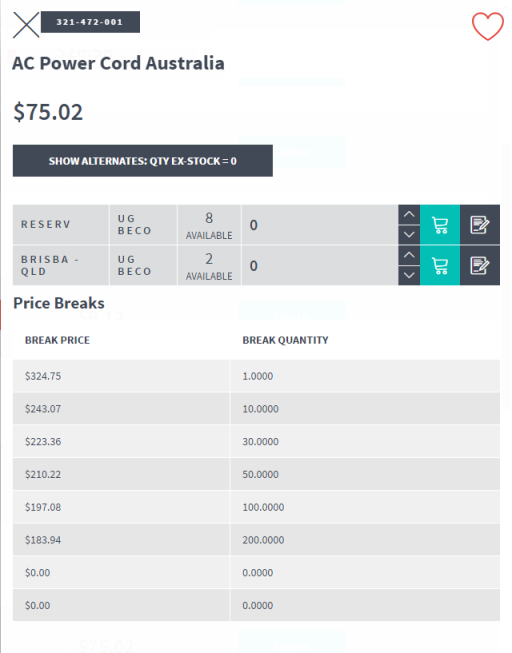
|
|
|
Technical Tip
|